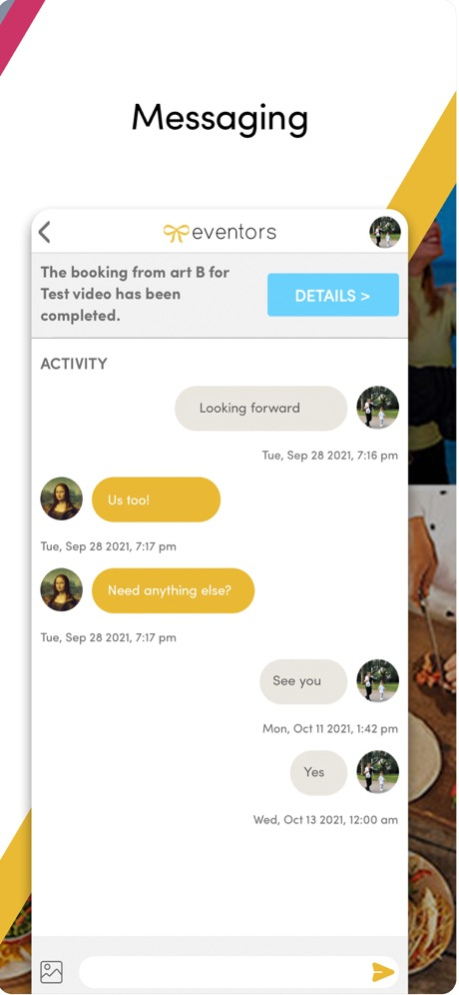Eventors 1.1
Continue to app
Free Version
Publisher Description
Thousands of vendors are using Eventors 'to showcase their services and get more business than ever before.
EVERYTHING YOU NEED FOR YOUR NEXT EVENT.
Discover, compare prices, and easily book event services for any type of gathering. Catering, rentals, decor, entertainment, staff & much more.
Anyone can use Eventors and become their own DIY event planner.
-Secure payments & fraud protection
-Book multiple vendors - Pay one invoice
-Curated vendor list
-Price transparency
-24h support
-Event emergency hotline
EVENTORS VENDORS
You can now use the Eventors app directly from your phone.
-Get notified of requests and new messages.
-Respond to inquiries.
-Accept or decline booking requests.
-Manage bookings.
BECOME A VENDOR
Join Eventors and start earning.
Eventors provides vendors with a better way to showcase, market and sell their services.
Create your free listing and join thousands of vendors who use Eventors to receive more business .
-Free to join.
-You get paid via direct deposit.
-You choose your prices
-You choose what bookings to accept
-Charge commuting/delivery fee per mile.
-No more deposits, organizers pay upfront.
-Create bookable packages/items and spend less time on quotes & proposals
Mar 16, 2022
Version 1.1
Updated payment breakdown
Bug fixes
About Eventors
Eventors is a free app for iOS published in the Food & Drink list of apps, part of Home & Hobby.
The company that develops Eventors is The Eventors Inc. The latest version released by its developer is 1.1.
To install Eventors on your iOS device, just click the green Continue To App button above to start the installation process. The app is listed on our website since 2022-03-16 and was downloaded 1 times. We have already checked if the download link is safe, however for your own protection we recommend that you scan the downloaded app with your antivirus. Your antivirus may detect the Eventors as malware if the download link is broken.
How to install Eventors on your iOS device:
- Click on the Continue To App button on our website. This will redirect you to the App Store.
- Once the Eventors is shown in the iTunes listing of your iOS device, you can start its download and installation. Tap on the GET button to the right of the app to start downloading it.
- If you are not logged-in the iOS appstore app, you'll be prompted for your your Apple ID and/or password.
- After Eventors is downloaded, you'll see an INSTALL button to the right. Tap on it to start the actual installation of the iOS app.
- Once installation is finished you can tap on the OPEN button to start it. Its icon will also be added to your device home screen.